Multilingual Applications
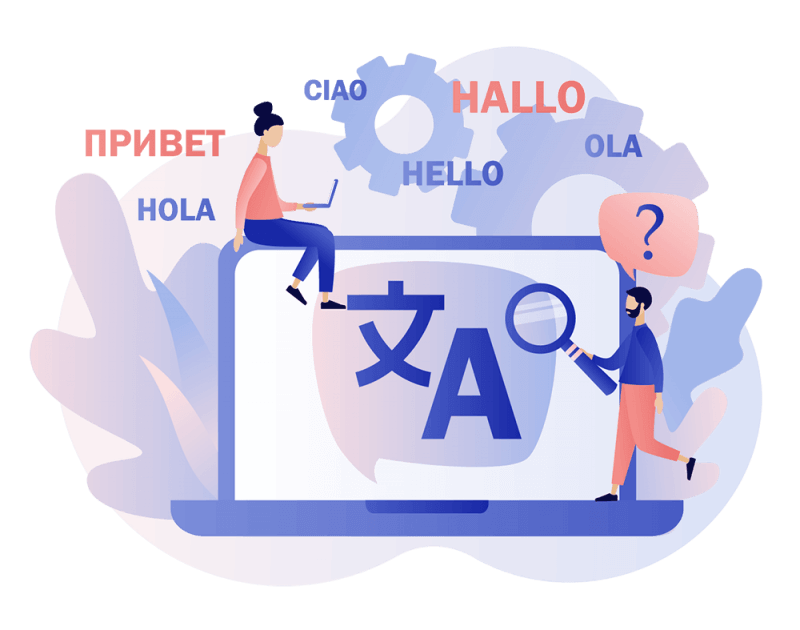
Multilingual websites and applications are growing in importance as a result of globalization and access to international markets. Further, many countries have more than one official language, such as Canada which is home to both French and English. However, designing multilingual applications can create unique challenges for designers, which is why we have included a list of tips below to create a functional and readable multilingual website.
The Importance of Localization
Localization refers to adapting an application to the local culture in which they are operating while maintaining the same level of functionality. When it comes to language localization, there are two primary strategies:
- Allow users to select the language within the settings of a device

In this option, the application uses system language that the device supports, and if the device supports the requested language, it will be displayed automatically however if it does not then the application will use the default language of the device.
- Allow users to select the language within the application itself
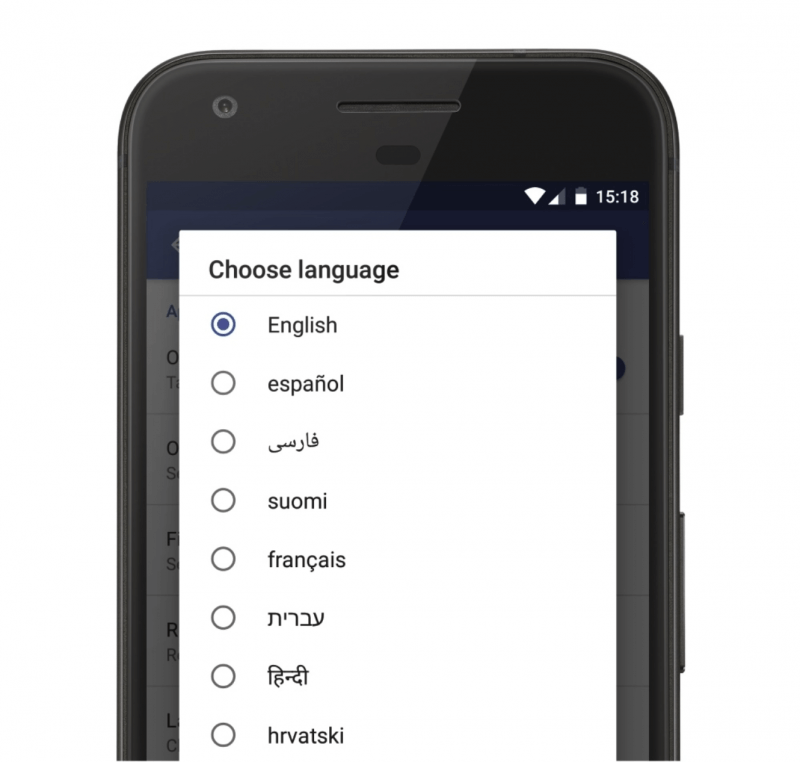
In this option, the application still requests the system language the device supports, but users are able to change the language within the app, rather than having to rely on the device’s language options.
Avoid using Translation Tools

Relying on free translation tools such as google translate is a bad idea as these tools are often inaccurate. Instead, look into hiring a professional translator and use native speakers for testing to ensure that your application’s UI content is not only accurate but professionally written. Although this route might require more financial investment, it ends up being a more cost-effective solution as the UIs will be accurately done the first time around, and you will not have to invest in fixing language problems down the line.
Importance of Universal Navigation Systems
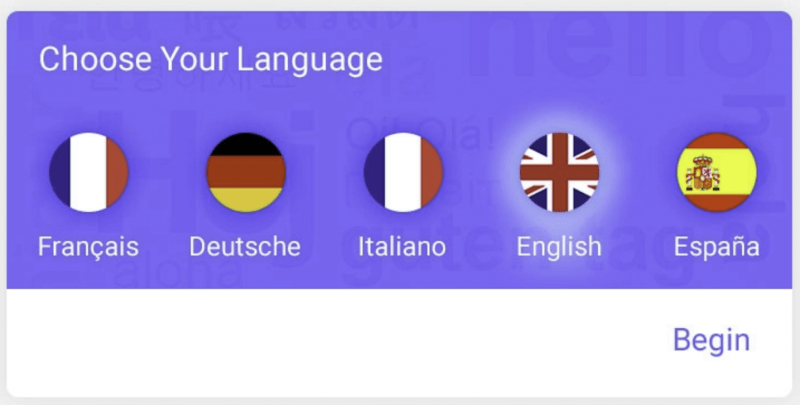
First and foremost, when designing a multilingual app, it is important that users can easily find what they are looking for (whether it's a button or a menu) that lets users switch the language of the website. When designing the global gateway, it is crucial to keep in mind that users may be trying to navigate a website or an application whose default language they do not understand, thus the global gateway must be identifiable without the use of written commands.
Language Menus
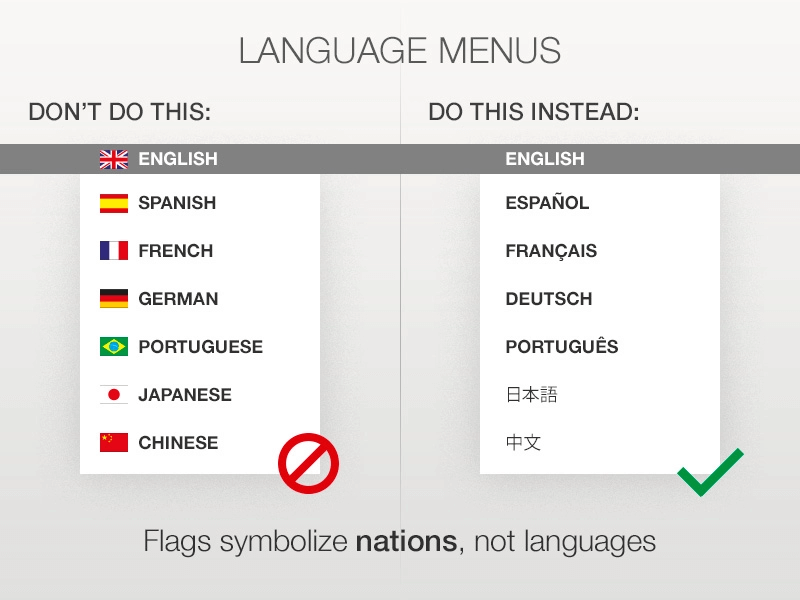
There are a lot of options when creating a language menu. Some opt to go for flags, but we don't recommend this route as flags are used to represent countries rather than languages, and many countries are multilingual or have more than one official language. Another common mistake that is made when listing language options is to write out the languages in a single language (such as English), but this tactic assumes that users are familiar enough with the primary language that they will be able to navigate the language menu, which is often wrong. The best strategy is always to refer to a language in its own language, for example, when referring to “French” use “Francais” instead, so that french speakers who are not fluent in English can easily locate their language within the menu.
Software Testing
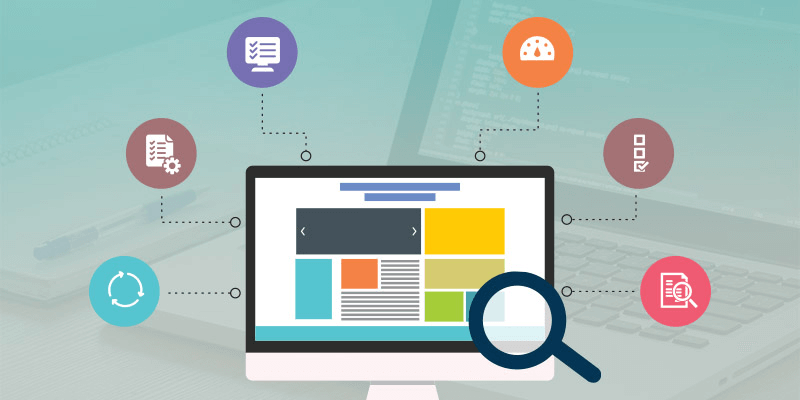
Software testing is highly recommended when localizing applications, especially when using different languages. In many instances, translations are manually copied by developers, which increases the risk of certain characters going missing or improperly used. For this reason, translated text should be compared to original excel files to ensure consistency between both the languages used.