WMS Mobile UX for Industrial Control
Embedded and mobile UI for a smart racking system that improves inventory accuracy, optimizes rack operations and overall warehouse efficiency, and requires minimal training.

Overview
We partnered with Spacemaker Inc. to design embedded and mobile interfaces for managing their smart racking system and warehouse management system. The application enables warehouse staff and system technicians to operate automated storage units from embedded touchscreens and forklift-mounted displays, mirroring the physical controls on rack trays. This warehouse management UX redesign streamlines tray movement, item retrieval, and storage organization, improving inventory accuracy, rack-status visibility, and operational safety while minimizing training requirements. Our responsive industrial UI prioritizes visibility in harsh lighting, interaction speed, and role-based workflows for operators, technicians, and supervisors, enabling staff to quickly check inventory, report issues, and monitor logistics from both fixed and handheld devices.
Challenges
The previous UI failed to support real-time decision-making and required too many steps for common tasks. Users often struggled to locate time-sensitive alerts or key metrics. Visibility was poor in warehouse lighting conditions, and the interface lacked support for accessibility standards or multilingual staff. We also needed to balance improvements with device constraints and legacy system dependencies.

Our Approach


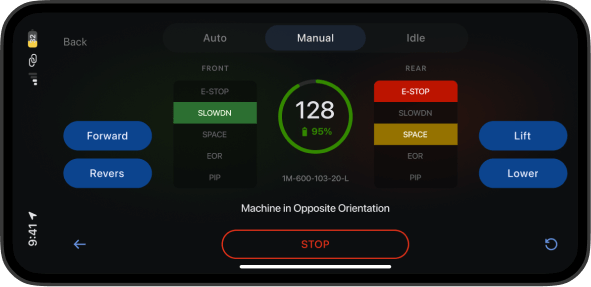
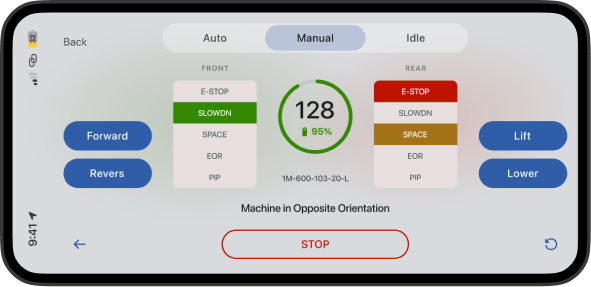
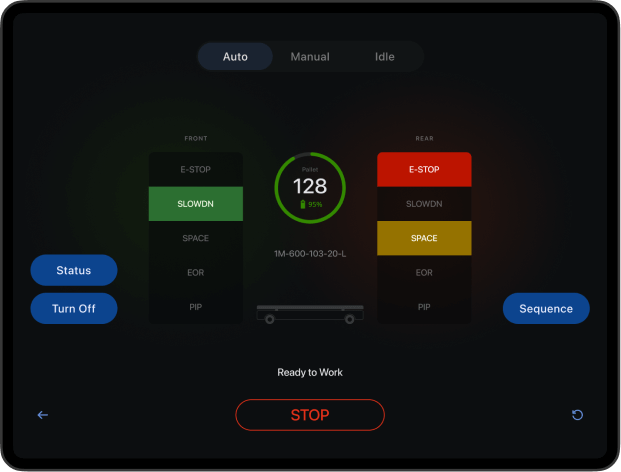
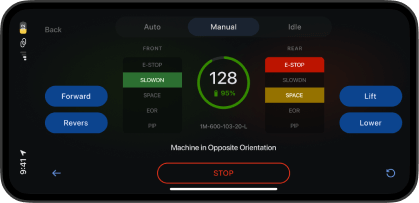
Results
The redesigned WMS interface transformed daily operations by streamlining core workflows and making real-time status clearer and more actionable for operators and technicians. By reducing unnecessary steps and surfacing the right information at the right time, operators and technicians complete tasks faster. The result was measurable gains in throughput, improved inventory accuracy, reduced task time, and safer handling.
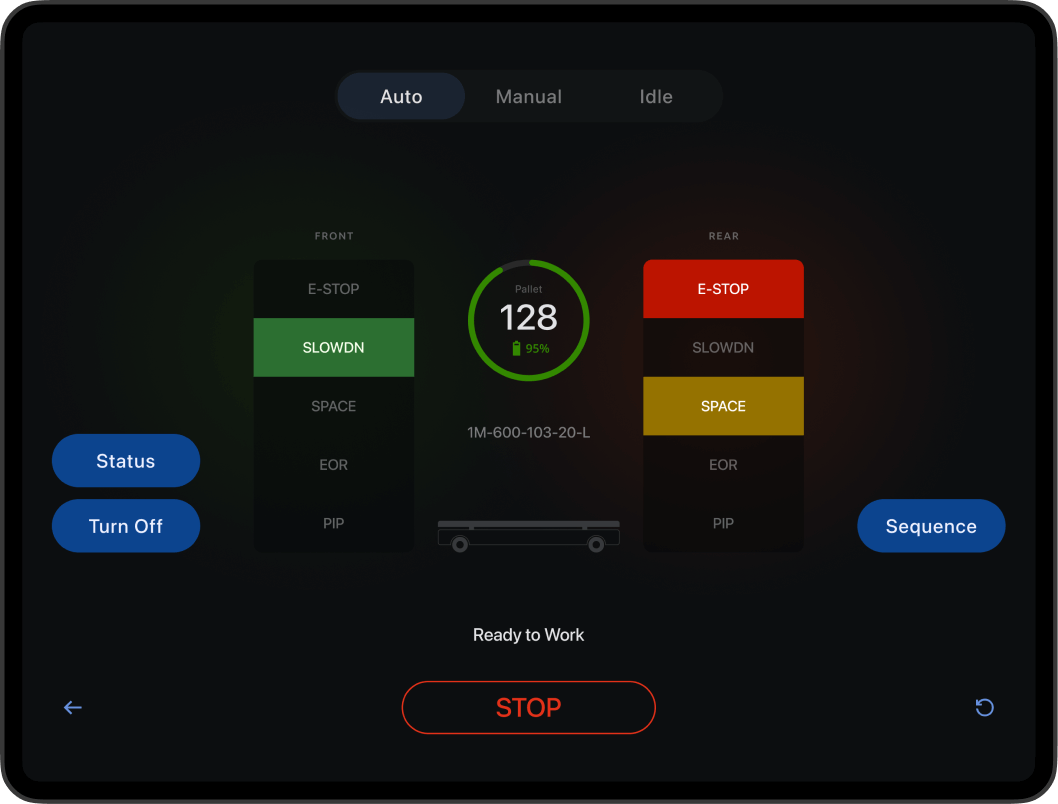
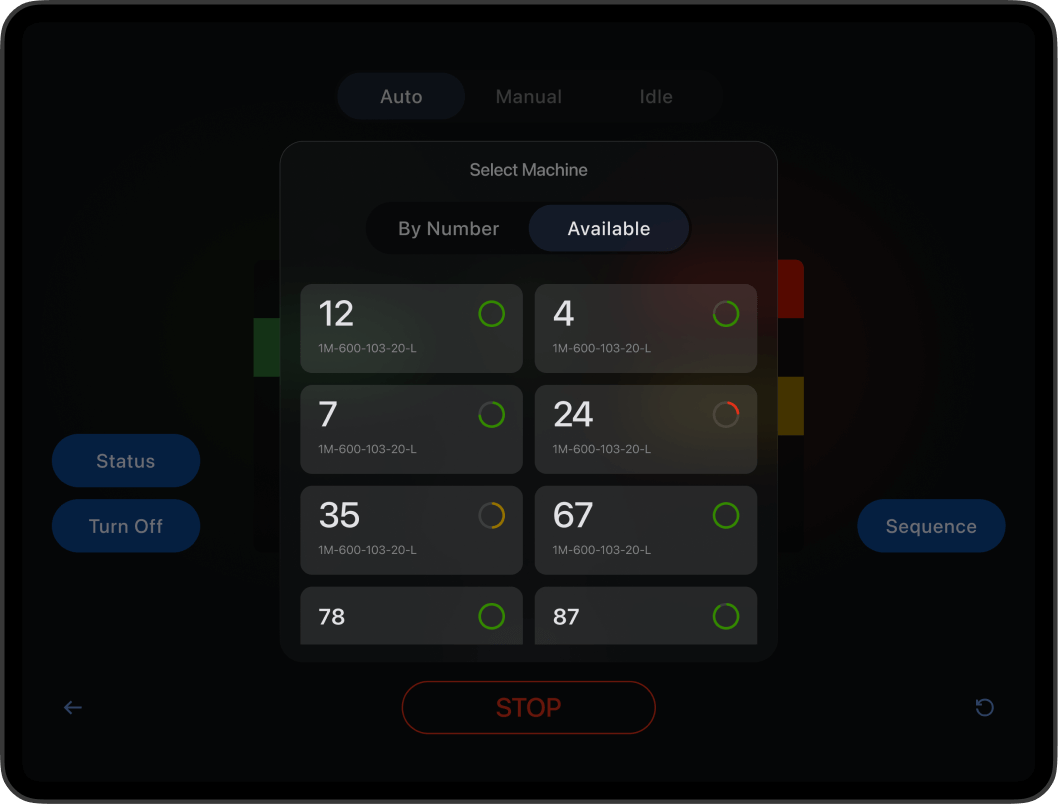
Accelerated Task Cycles
Real-Time Data Visibility
Optimized Visual Clarity
Minimized Onboarding Time
Device Parity & Adaptability
Scalable Architecture
Let's Work Together
Let’s bring clarity to complexity. We help industrial teams move faster with better software.