Scientific Instrument Control Desktop App
Elevating Usability for Medical and Scientific Labs
Overview
Thermo Fisher Scientific partnered with us to reimagine the user interface of their next-generation spectrophotometer—a critical device used in laboratories for precise sample measurement. Transitioning from a legacy 7” embedded interface to a robust desktop application, the goal was to deliver a modern, intuitive experience for lab technicians and researchers—while maintaining the rigor of scientific measurement and regulatory compliance.
Challenges
The instrument’s previous interface was highly constrained—a legacy 7” embedded display relying on physical buttons. This forced complex procedures into cumbersome, multi-step inputs. The challenge was to manage the critical transition from this limited, tactile control system to a powerful Windows desktop application. The new experience had to be more powerful and efficient, intuitive for users accustomed to physical controls, and designed for large-screen data density.
With the shift to a connected desktop experience, the new design needed to:
- Improve workflow efficiency and reduce training time
- Preserve measurement integrity and guide best practices
- Support modular hardware configurations (e.g., sample feeders)
- Scale consistently across multiple devices and lab environments
- Ensure that users familiar with the legacy embedded device version would not feel alienated by the new interface
All of this had to work within the constraints of dimly lit, highly regulated labs—supporting gloved interaction, multitasking, and user roles with varying levels of scientific expertise.
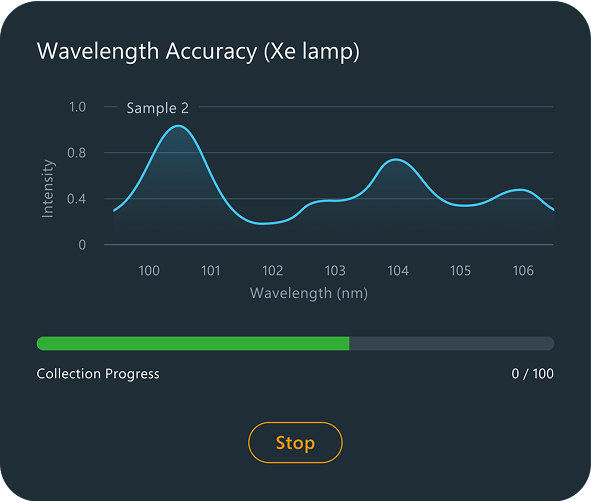
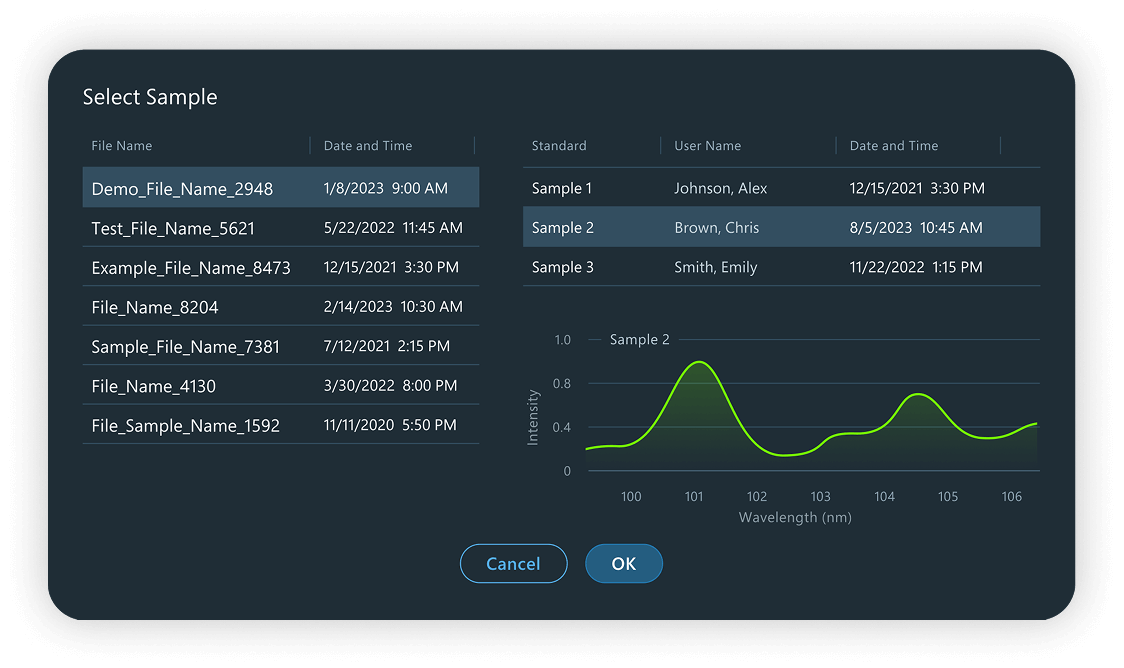
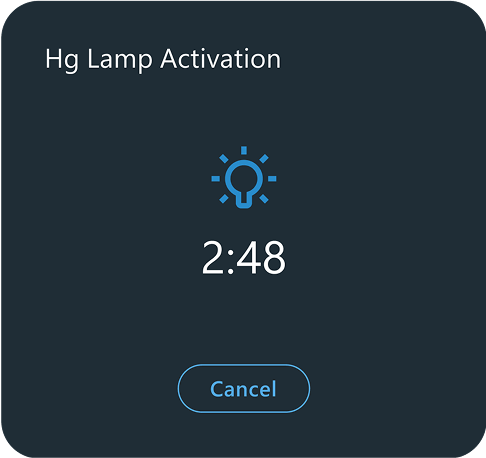
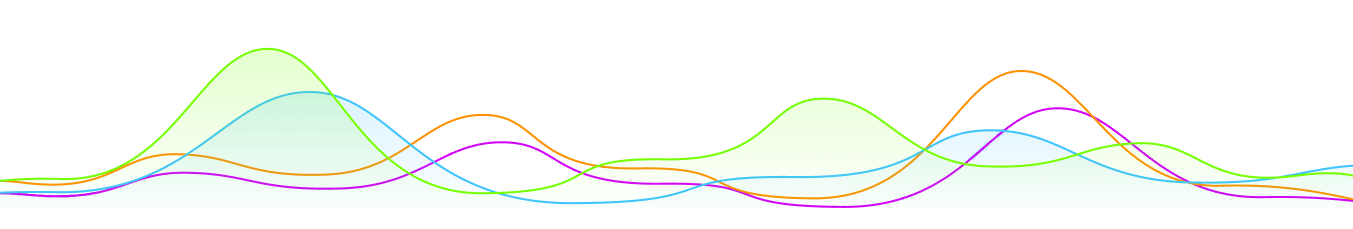
Our Approach
Understanding the unique requirements of lab professionals, we developed a UI that not only simplified interactions with the spectrophotometer but also embedded standardized processes into the workflow. This was critical to ensuring that every test or experiment followed an established methodology, minimizing variability and improving the reliability of results.

We began with immersive research:
- Interviews with lab technicians and stakeholders across multiple global sites
- Legacy software analysis to understand existing workflows and user habits
- Simulated lab procedures using prototype hardware to observe real-world usage
Key insights included:
- Users often operate multiple devices simultaneously; workflows had to support non-linear task progression
- High-contrast visuals and large click/touch targets were essential for low-light and PPE-constrained environments
- Novice users needed step-by-step guidance, while experienced users required faster access to controls

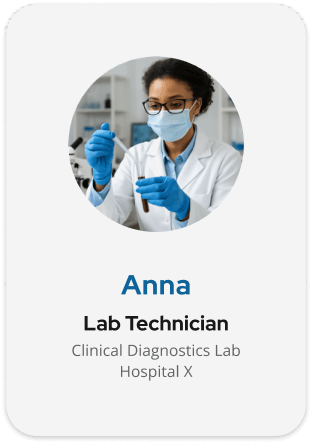
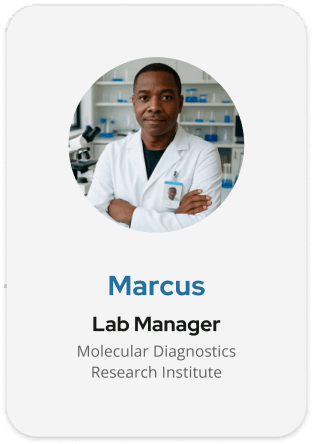
The Solution
We designed a modular, responsive desktop UI tailored to real-world scientific workflows. The interface balances innovation with familiarity—ensuring continuity for legacy users while introducing major usability improvements. Notable features:
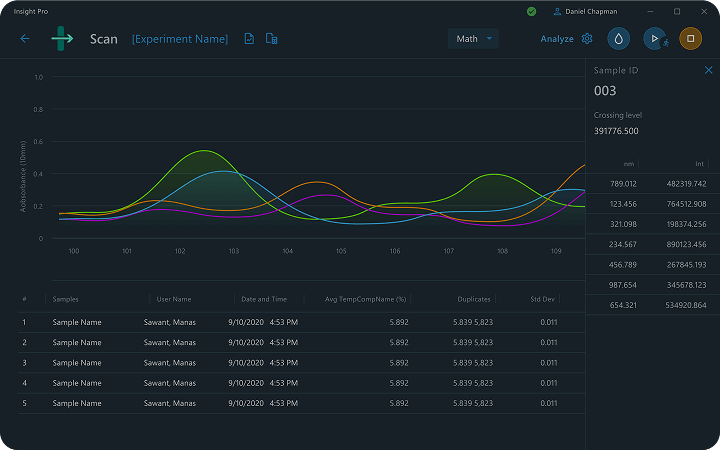
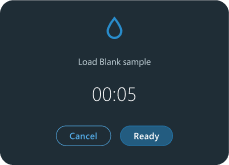
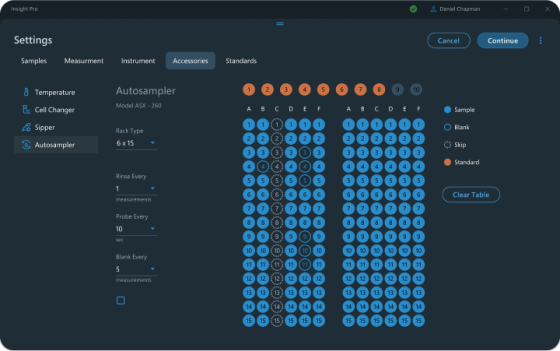
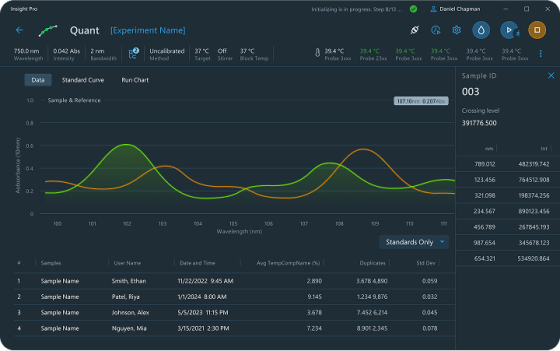
Results
The Spectrophotometer App UI/UX ensures that lab professionals can work efficiently while maintaining strict adherence to experimental methodologies. With features that facilitate the management of multiple tests, clear data presentation, and enforced best practices, the app significantly improves lab productivity, accuracy, and reliability.
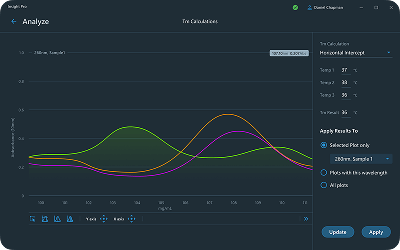
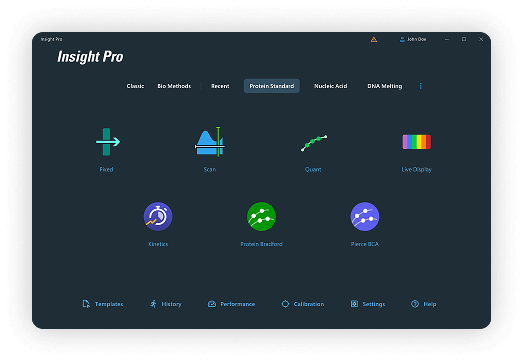
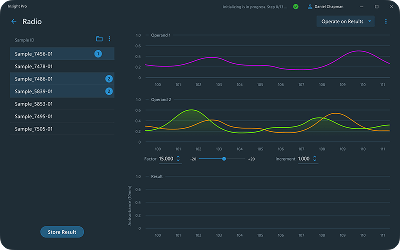
Need a Lab-Ready App That Supports Best Practices?
Let’s discuss how we can help you design a custom solution that supports standardized processes while enhancing user efficiency. Contact us today to get started.