911 Dispatch Console UX Design
Embedded Application
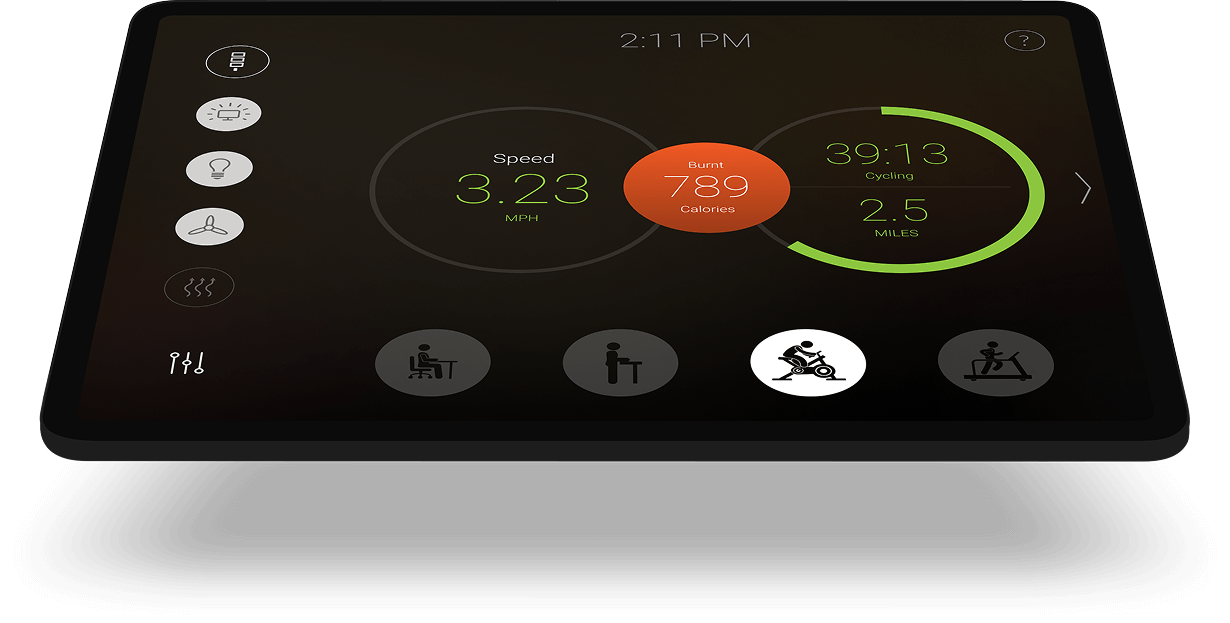
We designed a custom user interface for an emergency dispatch workstation that supports ergonomic operations and encourages healthier behaviors among dispatchers. The system is integrated with a dual-level, sit-stand desk to help users manage posture and reduce the health risks associated with long, sedentary shifts.
The Challenge
Emergency dispatchers often endure long, high-stress shifts with limited movement. The leading issues in the industry—obesity, chronic fatigue, and musculoskeletal strain—stem from sedentary behavior, irregular schedules, and poor physical environments.
Our task was to design an interface that supports healthier routines and integrates seamlessly with the workstation hardware.
Our Approach
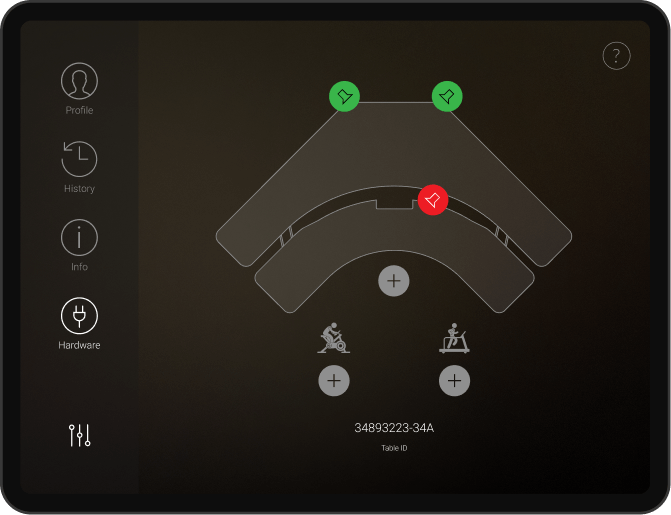
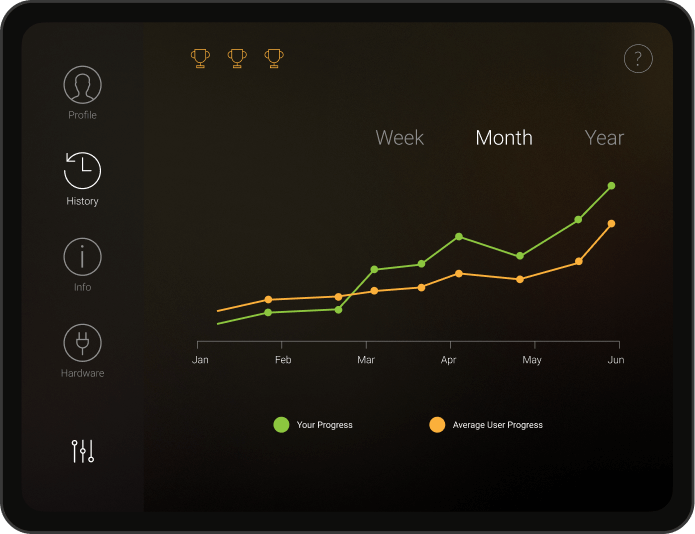
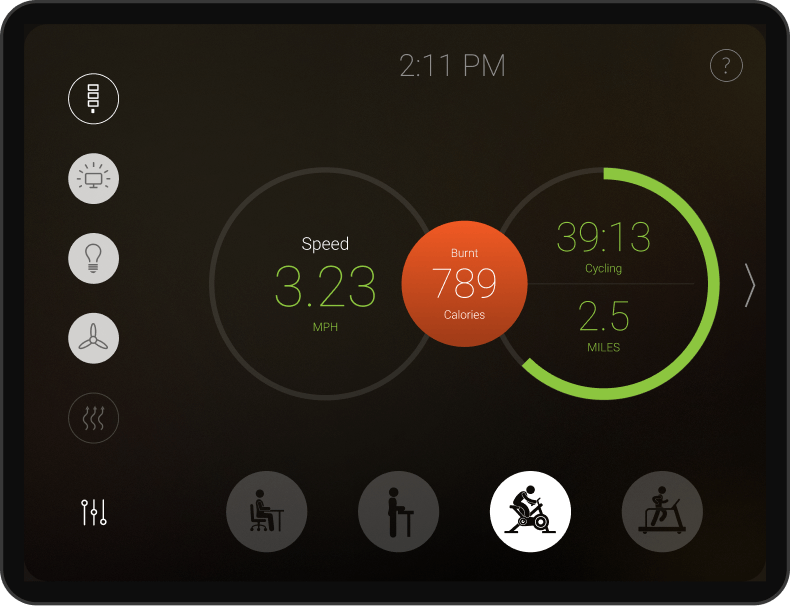
Research and Ergonomic Standards
We began with a review of ergonomic requirements and industry health standards. Input from workplace safety consultants and product engineers helped shape a set of clear UX goals focused on comfort, ease of use, and minimal cognitive load.
User Role Definition
We identified the dispatcher as the sole user and mapped out daily routines and physical movements. This informed interface behaviors, interaction zones, and visibility rules tied to workstation usage.
Workflow Optimization
We documented how users interact with the workstation across shift changes, manual overrides, and automatic desk adjustments. These patterns became the foundation of the UI structure, reducing effort and repetition.
Solution
We focused on creating an embedded application that acts as the dedicated control hub for the entire workstation. The solution was designed to encourage proactive health management by providing easy access to automated ergonomic adjustments and real-time postural feedback, minimizing dispatcher fatigue.
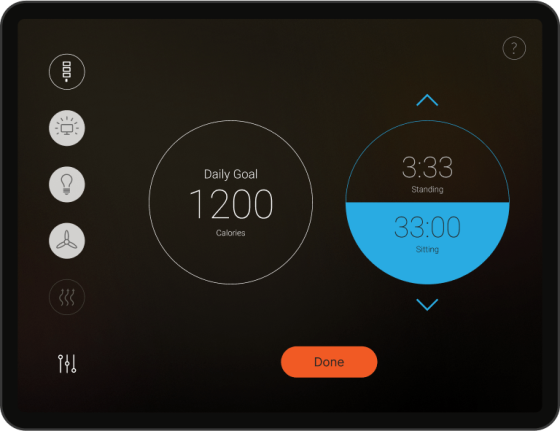


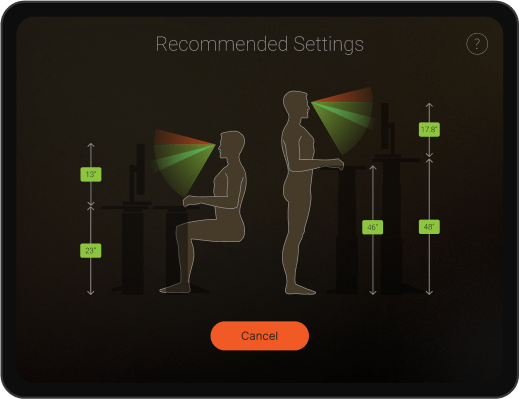
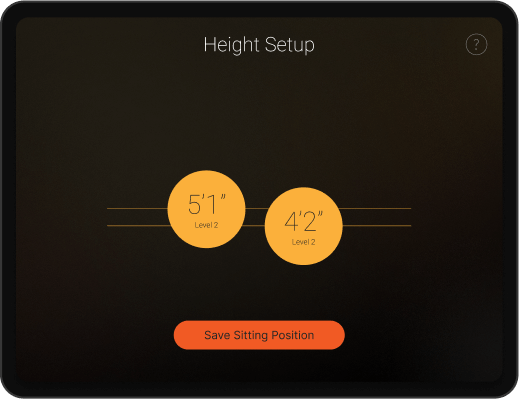
Results
Encouraged Healthier Routines
Minimal Training Required
Improved Shift Comfort
High Adoption Rates
Let’s work together
Looking for a Streamlined, User-Centered App? Contact us today to create a custom application that delivers the information your users need—efficiently and intuitively.