Embedded UI for Scientific Data Analysis
On-device user interface for a spectrophotometer.

Overview
For manufacturers of advanced hardware, the on-device user interface is a critical component of the product’s success. It dictates usability, defines the user’s perception of quality, and can be a powerful competitive differentiator. We partnered with Thermo Fisher Scientific to redesign the embedded software for a laboratory-grade spectrophotometer. It showcases our expertise in creating modern, intuitive user interfaces that operate flawlessly within the strict constraints of on-device hardware, a core competency for any B2B hardware partner.
The Challenge
The instrument’s previous interface was analogue, relying on physical buttons and a basic digital display. This created a significant barrier to efficiency, as complex procedures required cumbersome, multi-step inputs. The challenge was to manage the critical transition from a physical, tactile control system to a modern, touchscreen-based software interface. The new digital experience had to be more powerful and efficient, yet intuitive enough for a user base accustomed to physical controls—all while working within the realities of a constrained hardware environment.
The Solution
Our solution was grounded in a deep understanding of the end-users and the technical environment. We conducted interviews with lab technicians, researchers, and product stakeholders to identify task friction, workflow inconsistencies, and critical gaps in the existing interface. This research directly informed a complete, user-centered redesign of the on-device software.
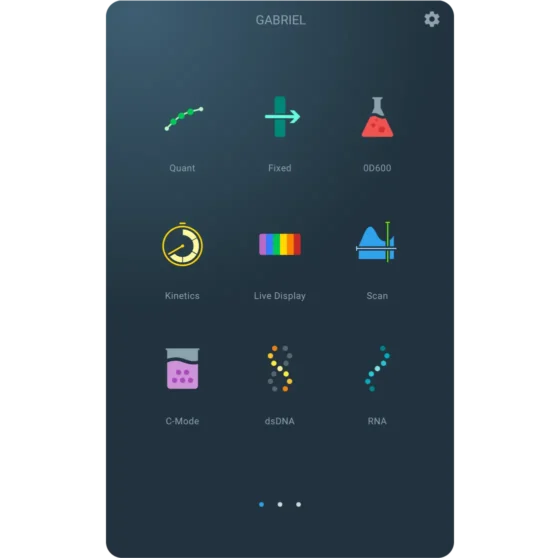
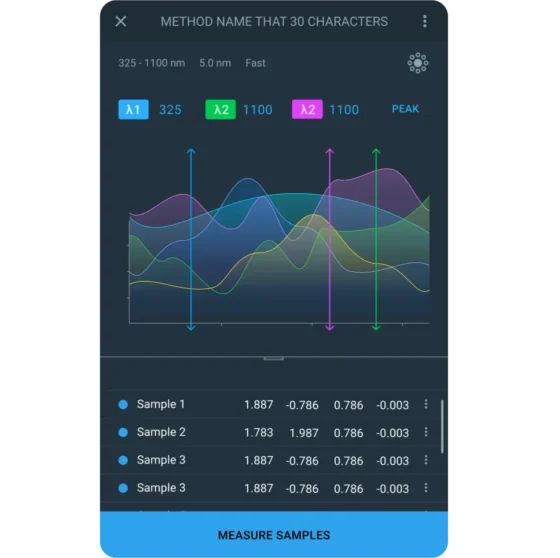
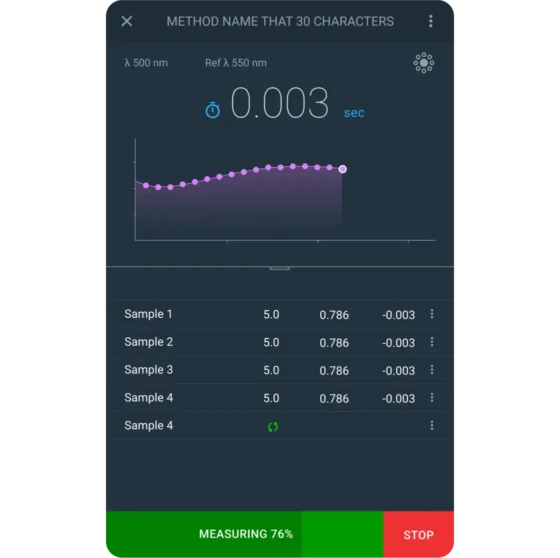

The Results
The solution successfully transformed the scientific workflow. By optimizing the design for the constrained embedded screen, the application ensures lab professionals operate the instrument more efficiently, directly reducing errors and improving overall productivity.

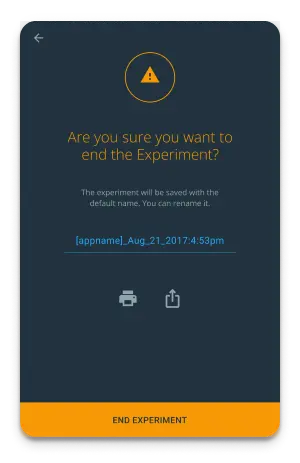
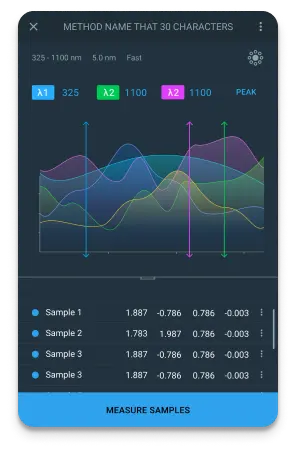
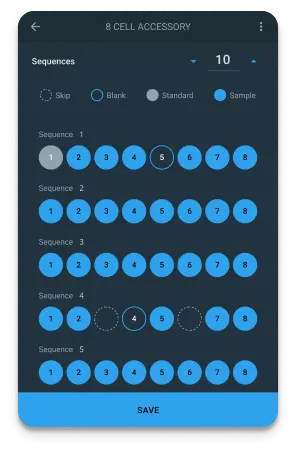

Unlock Your Hardware's Full Potential. Request a Consultation
Let’s discuss how we can help you design a custom embedded software solution that improves user efficiency and increases the value of your products.